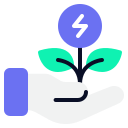Reducing Phantom Energy Usage: Stop the Silent Power Leak at Home
Cut hidden standby power without losing comfort. Together we’ll uncover invisible watts, share real stories, and use smart, simple tactics to shrink bills and carbon—one plug at a time.
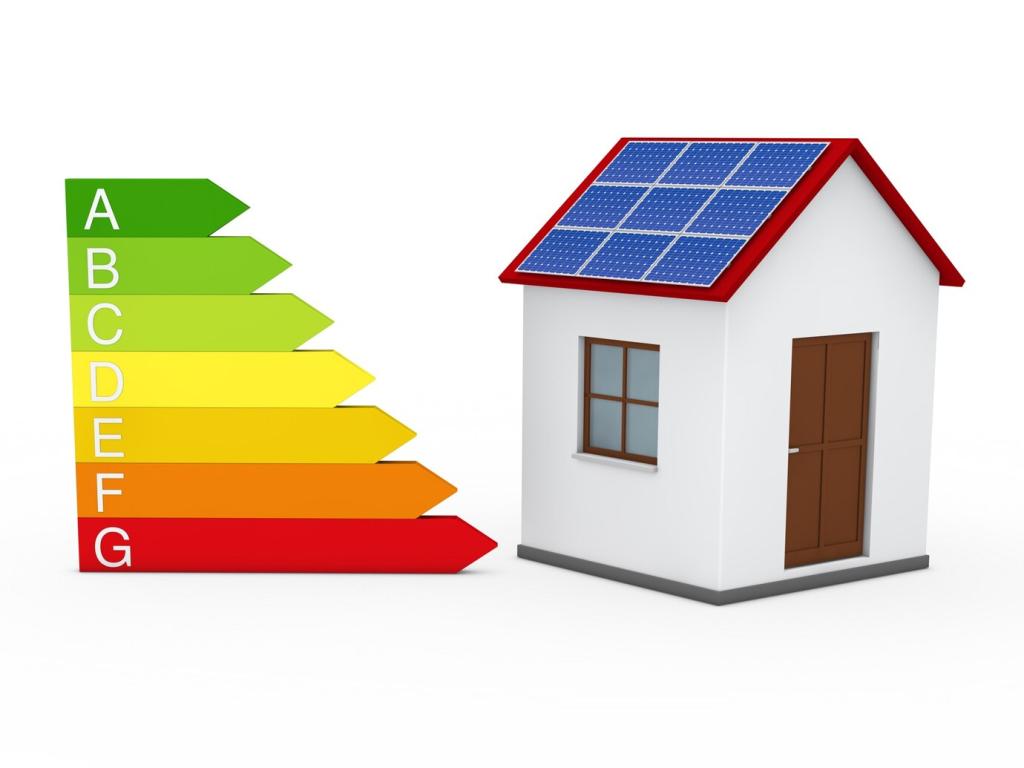
Common Culprits Hiding in Plain Sight
Streaming boxes, game consoles, soundbars, smart speakers, printers, microwave clocks, and DVRs often draw power even when unused. Chargers and adapters can contribute too, especially older models. Which devices surprised you most at home? Share your guesses and we’ll compare notes in future posts.

The Real Cost in Watts, Dollars, and Carbon
Standby power can account for roughly five to ten percent of a typical home’s electricity use. A few watts running 24/7 turn into dozens of kilowatt-hours monthly. That’s real money and emissions. Curious about your footprint? Comment with your utility rate and we’ll help estimate your savings.
How to Find Your Home’s Hidden Standby Loads
Turn off lights and major appliances, then check your utility meter or in-home display late at night. If usage remains unexpectedly high, phantom loads are likely. Repeat after unplugging or switching off clusters. Post your before-and-after numbers—your detective work can guide other readers.


How to Find Your Home’s Hidden Standby Loads
Energy-monitoring smart plugs show exactly how many watts a device uses in standby and active modes. Rotate a single plug through your TV box, console, printer, and speaker. Set schedules to kill idle hours. Which device shocked you most? Share screenshots for a community benchmark.
Quick Wins to Cut Phantom Draw Today
A master-controlled smart strip cuts power to accessories when the TV turns off, silencing boxes, soundbars, and lights. Add schedules for overnight shutdowns. Start with your busiest hub for the biggest win. If you try this, report your weekly kWh drop so others can compare outcomes.
Enable auto-sleep on consoles, monitors, printers, and PCs. Reduce wake-on-network features you rarely use. Many devices bury efficiency options in advanced menus—set a reminder to revisit them quarterly. Tell us which menu setting saved you most, and we’ll feature your discovery.
Modern phone chargers typically sip very little when idle, but older adapters and set-top boxes can waste more. Focus effort where watts are larger and constant. Gather your oldest bricks, measure them, and retire the worst offenders. Share your worst-watt find to help others prioritize.
Living Room: Taming the TV Ecosystem
Set-top boxes, consoles, and sound systems rarely need to idle all night. Group them on a smart strip and schedule deep sleep. If you rely on recordings, leave the DVR on but shut down everything else. What’s your living room lineup? Comment and we’ll suggest a tailored switch plan.
Home Office: Printers, Monitors, and Routers
Printers often maintain warm-up readiness, and monitors listen for wake signals. Put them on a timed plug. Keep the router on if you need connectivity or backups, but schedule Wi‑Fi off during vacations. Post your office setup for a personalized standby map from our community.
Kitchen and Laundry: Clocks, Sensors, and Standby
Microwaves, coffee makers, and dishwashers power clocks or sensors continuously. If that clock isn’t crucial, unplug or use a switch plug. Laundry machines with smart features may idle too. What appliances would you comfortably power down overnight? Share your boundaries and we’ll refine tactics.
Make Savings Stick with Habits and Data
Record one week of overnight consumption before changes, then again after implementing schedules and smart strips. Visualize your progress with a simple chart. Even small declines matter. Post your baseline and improvement to motivate others—we’ll highlight standout wins in upcoming summaries.
Stories and Results: Real Homes, Real Savings
A Renter’s Studio Finds Hidden Watts
Maya used one monitoring plug across her modem, TV stick, and printer for two weeks. Scheduling sleep cut her overnight draw by a third and trimmed her bill by twelve dollars that month. Have a small-space win? Tell your story and we’ll compile renter-friendly playbooks.
The Family Center That Never Slept
A family discovered their console and soundbar idled every night. A master-switch strip and auto-sleep dropped twenty-six kilowatt-hours in a month. The teens still game, just not at 3 a.m. What did your living room audit reveal? Share and inspire other busy households.
Remote Worker, Precise Tracking, Big Insight
Jon graphed standby from his dual monitors, dock, and printer. Timers and sleep slashed idle draw while keeping early meetings smooth. He now repeats a five-minute Friday check. Want our simple tracker template? Comment “template,” subscribe, and we’ll send the download link in our next post.